1200 Atwater Ave., Westmount, Québec H3Z 1X4
Past 2021 HANDS-ON WORKSHOPS and LECTURES
Click here to go back to CONNECT Project Page.
TUESDAY, January 12, 2021 from 1:00 to 2:30 pm — By Zoom
Hands-on Workshop on How to Use Zoom
Christine Paquette reviews the basics of using Zoom as a participant, and explores features like polls and screen sharing. Moderated Q&A with discussion.
TUESDAY, February 23, 2021 – 1:00 to 2:30 pm
By Zoom: HOW TO USE ZOOM AS A PARTICIPANT
Christine Paquette conducts a hands-on workshop on the basics and explores features such as polls and screen sharing. Moderated Q&A with discussion.
TUESDAY, March 9, 2021 – 1:00 to 2:30 pm
By Zoom: HOW TO USE ZOOM AS A HOST
Christine Paquette conducts a hands-on workshop on the basics and explores what’s needed to create a Zoom meeting and how to share it with attendees. Moderated Q&A with discussion.
February and March 2021 — By Zoom, three 8-part series by Zoom in partnership with Literacy in Action.
ANDROID Device Series – Tuesdays 10:00 to 11:30 am
WINDOWS 10 Device Series – Wednesdays 10:00 to 11:30 am
APPLE Device Series – Thursdays 10:00 to 11:30 am
THURSDAY, May 27, 2021 from 12:30 to 1:30 pm
HOW DIGITAL TECHNOLOGIES THREATEN DEMOCRACY AND WHAT WE CAN DO ABOUT IT
A lecture by Taylor Owen, McGill University Beaverbrook Chair in Media, Ethics and Communications and Associate Professor in the Max Bell School of Public Policy. Followed by Q&A and discussion.
TUESDAY, June 29, 2021 from 1:00 to 2:30 pm
Diane Barker, independent health, wellness and fitness professional, provides practical tips on taking care of your body while using your computer and digital devices. Learn how sitting and standing can become dynamic and comfortable activities as you explore ways to release not only neck and back tension, but to relax your eyes and shoulders too. Followed by Q&A and discussion.
TUESDAY, July 13, 2021 from 2:00 to 3:30 pm — By Zoom
Hands-on Workshop on QR CODES DEMYSTIFIED QR codes are a part of the proof of vaccination document in Quebec. Christine Paquette explains what is a QR code, what they are used for, and how to download a proof of vaccination.
Moderated Q&A with discussion.
FRIDAY, July 16, 2021 from 2:00 to 3:30 pm — By Zoom
Hands-on Workshop on HOW TO USE ZOOM for HOSTS
Christine Paquette explains what’s needed to create a Zoom meeting, how to share it with attendees, and the basics of hosting a meeting.
Moderated Q&A with discussion.
FRIDAY, July 23, 2021 from 2:00 to 3:30 pm — By Zoom
Hands-on Workshop on QR CODES DEMYSTIFIED
QR codes are a part of the proof of vaccination document in Quebec. Christine Paquette explains what QR codes are, what they’re used for, and how to download a proof of vaccination.
Moderated Q&A with discussion.
TUESDAY, July 27, 2021 from 11:00 am to 12:30 pm
CREATIVE DIGITAL MEDIA PROJECTS: Learn, Explore, Connect
Atwater Library Community Development Librarian Eric Craven talks about Atwater Library digital literacy activities, including a new project on Combatting Ageism funded by New Horizons for Seniors (NHSP). Then participants Wendy Allen and Marlene Chan present short videos they made through past projects and discuss the benefits of creating digital media.
TUESDAY, August 3, 2021 from 1:00 to 2:30 pm — By Zoom
Hands-On Workshop on WRITING BASICS
Nicola Sibthorpe leads a writing exercise – exploring writing about a setting (time and place) – while digitally creating, editing and sharing text. There will be a focus on using the built-in text processing app of your device to move the cursor, use the keyboard, and copy-paste. Q&A with discussion.
THURSDAY, August 5, 2021 from 2:00 to 4:00 pm
DECLUTTERING AND ORGANIZING: Getting Started
Organizer Kathleen Murphy shares her insights into clutter and outlines a process for decluttering closets and preparing for a move. Q&A and discussion.
TUESDAY, August 10, 2021 from 2:00 to 3:30 pm — By Zoom
Hands-On Workshop on DIGITAL DECLUTTERING (Part 1)
Liz Perrin shows how to deal with your email, reset a password and close an online account. Q&A with discussion.
FRIDAY, August 13, 2021 from 2:00 to 3:30 pm — By Zoom
Hands-On VIRTUAL SCAVENGER HUNT
Nicola Sibthorpe leads a fun exercise that will test your computer knowledge and enhance some technological skills.
TUESDAY, August 17, 2021 from 2:00 to 3:30 pm — By Zoom
Hands-On Workshop on DIGITAL DECLUTTERING (Part 2)
Liz Perrin shows how to get rid of the junk we accumulate on our devices and reviews tips for efficient use. Q&A with discussion.
FRIDAY, August 20, 2021 from 2:00 to 3:30 pm — By Zoom
Hands-On TRIVIA 5 à 7
Nicola Sibthorpe leads a fun session of trivia spanning decades. She will place participants on teams for a friendly competition.
FRIDAY, September 10, 2021 from 2:00 to 3:30 pm — By Zoom
Hands-On Workshop on AUDIOBOOKS
Liz Perrin and Head Librarian Roxann Fournier-Hoyt explain how to search the Atwater Library catalogue online, and how to download and listen to audiobooks. All device types welcome. Q&A with discussion.
FRIDAY, September 17, 2021 from 10:00 to 11:30 am — By Zoom
Hands-on Workshop on VACCINE PASSPORTS
Liz Perrin explains ways to present a proof of vaccination, how to scan the QR code, and how to add a digital proof of vaccination to the VaxiCode app. Q&A with discussion.
TUESDAY, September 21, 2021 from 2:00 to 3:30 pm
WHAT WE SHARE AND HOW
Stephen Monteiro, media and culture scholar at Concordia University, discusses device use and privacy, focusing on app and device settings. He will give a few practical examples from well-known devices systems (Android/Apple) and apps (Facebook, Amazon). Followed by Q&A and discussion.
TUESDAY, September 28, 2021 from 2:00 to 3:30 pm
FRAUD AWARENESS FOR SENIORS
Carol Gilmour of the Canadian Anti-Fraud Centre discusses current scams and offers strategies to avoid becoming a victim. Followed by Q&A and discussion.
TUESDAY, October 5, 2021 from 2:00 to 3:30 pm
ID THEFT and Stop Fake Tech Support
Carol Gilmour of the Canadian Anti-Fraud Centre discusses internet and phone scams, what’s involved in ID theft, how to protect yourself and get help. Followed by Q&A and discussion.
THURSDAY, October 7, 2021 from 12:30 to 1:30 pm
HOW WE CAN GUARD AGAINST BEING MANIPULATED AND DUPED BY FAKE NEWS
Craig Silverman, journalist and author, outlines our information environment and gives advice to avoid being misled. Followed by Q&A and discussion.
WEDNESDAY, October 13, 2021 from 2:00 to 3:30 pm
CHARITY SCAMS
Carol Gilmour of the Canadian Anti-Fraud Centre presents information about fraudsters impersonating charitable fundraisers and gives advice to avoid being swindled. Followed by Q&A and discussion.
WEDNESDAY, October 27, 2021 from 2:00 to 3:30 pm
PROTECTING YOURSELF ONLINE
Fran Vargas shares tools and tips for heightening awareness of where you are and what you’re doing online to protect yourself and your information. Moderated Q&A with discussion.
FRIDAY, October 29, 2021 from 11:00 am to 12:30 pm
VERIFYING ONLINE INFO
Fran Vargas discusses strategies and demonstrates activities to fact-check information you find online.
TUESDAY, November 9, 2021 from 2:00 to 3:30 pm
INTERNET and PASSWORD SAFETY
Carol Gilmour of the Canadian Anti-Fraud Centre shares tips about safe internet use and secure passwords. Followed by Q&A and discussion.
TUESDAY, December 14, 2021 from 10:00 to 11:30 am
ONLINE CALENDARS
Fran Vargas demonstrates how to access the calendar, schedule and share events, and talks about syncing calendars across devices. Followed by Q&A and discussion.
FRIDAY, December 17, 2021 from 10:00 to 11:30 am
HOW TO USE ZOOM AS A PARTICIPANT
Fran Vargas conducts a hands-on workshop on the basics and explores features such as polls and screen sharing. Followed by Q&A and discussion.
TUESDAY, December 21, 2021 from 10:00 to 11:30 am
HOW TO USE ZOOM AS A HOST
Fran Vargas conducts a hands-on workshop on the basics and explores what’s needed to create a Zoom meeting and how to share it with attendees. Followed by Q&A and discussion.
Click here to go back to CONNECT Project Page.
.jpg)
